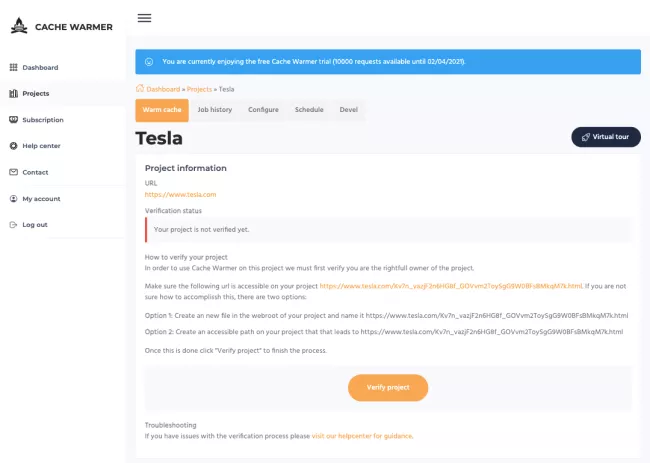After adding a project to CacheWarmer you must first verify your project.
How do I verify my website?
Option 1
Verifying your site is done by uploading a specific html file to the publicly accessible root of your project. If your site is example.com then your verification needs to be available at http://example.com/[your-verification-file.html].
Option 2
Verifying your site is done by adding a path to the publicly accessible part of your project. If your site is example.com then your verification needs to be available at http://example.com/[verification-code].
Please contact your hosting provider if you have trouble uploading this file to your website.