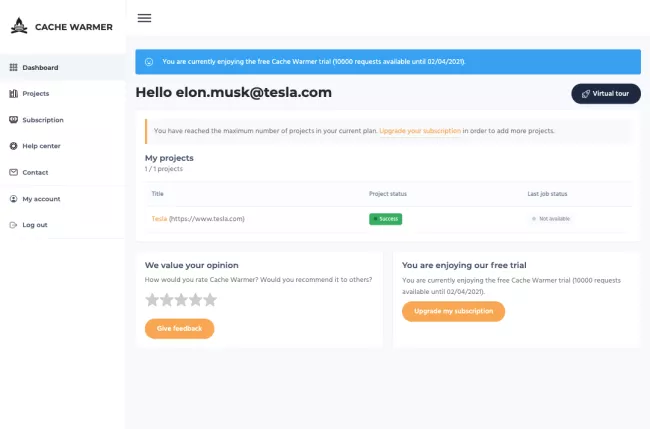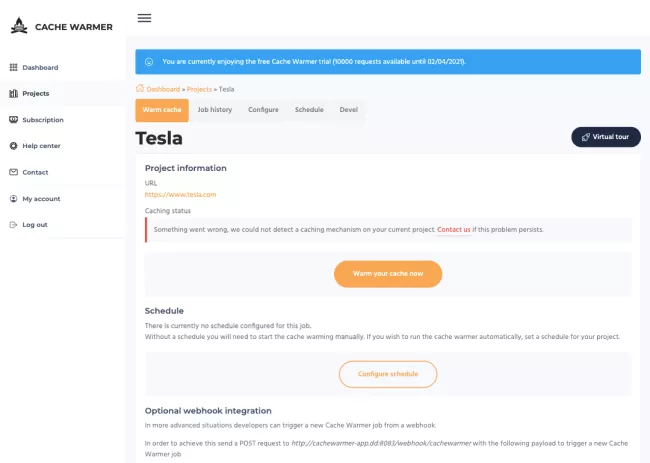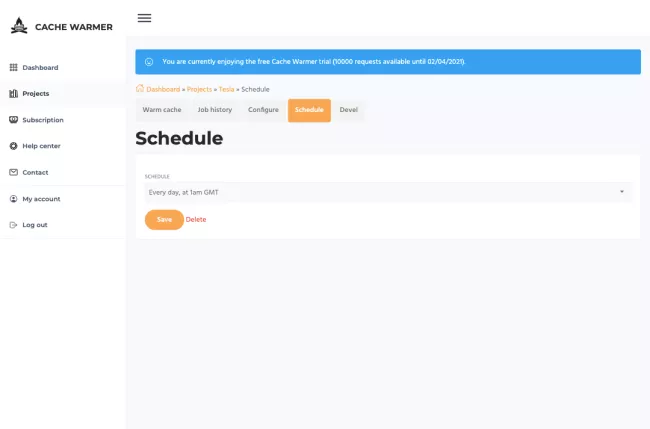When you login to CacheWarmer you have a clear overview of all your projects under the My Projects page.
When you click on a project you can change the configuration for this project and add a schedule.
On this page you can change the configuration of the project or run CacheWarmer manually by click the "Warm your cache now button".
When you click on the Schedule tab you can setup up an automatisch scheduling of CacheWarmer.
At the moment we have the following scheduling option:
- Every day
- Every weekday
- Every week
- Custom (where you can setup a schedule based on the CRON scheduling rules, documentation on how this works is also added here).